Software Removal¶
The following section describes the steps to remove the EcoBIM add-ins from your computer.
Important
Removing the software removes all of the installed add-ins that are installed on your workstation as well as all the activation information. If you wish to reinstall the add-ins, you need a valid license file, without which you will not be able to reinstall the add-ins. A future version will allow custom software removal.
Prerequisites¶
This section lists all the prerequisites for removing the EcoBIM add-ins.
- You must be connected to the Internet while removing the software in order to free up an activation seat from the activation server. A future version will support offline removal.
- You must ensure that Revit is not running while removing the add-ins. If Revit is running, save your work and quit the software.
Software Removal Steps¶
Navigate to the Windows system settings panel to remove the EcoBIM add-ins.
From the Windows control panel, navigate to Apps & Features; select
EcoBIM Add-Ins X.X.X and click Uninstall to remove the add-ins.
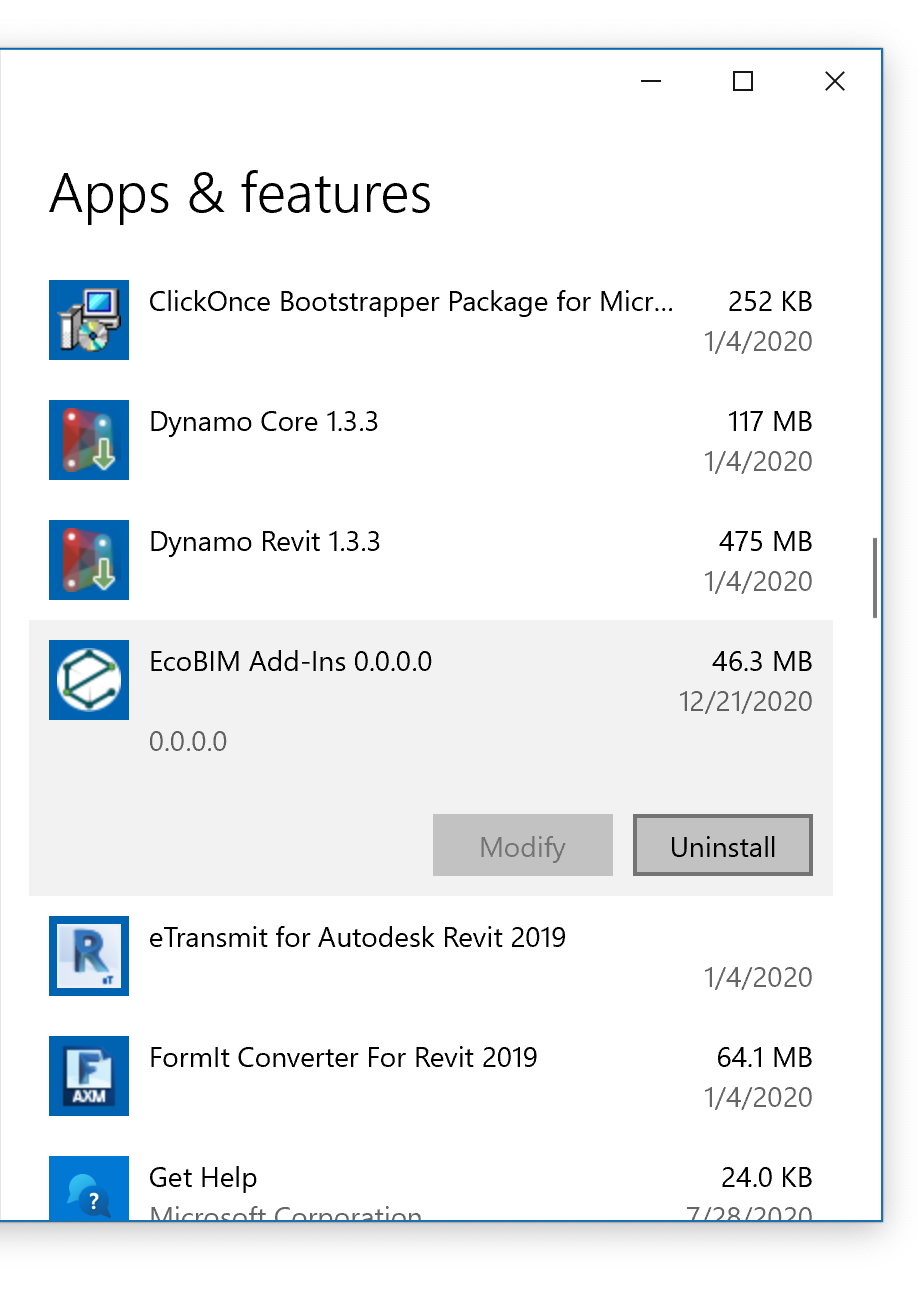
Click Yes to confirm software removal:
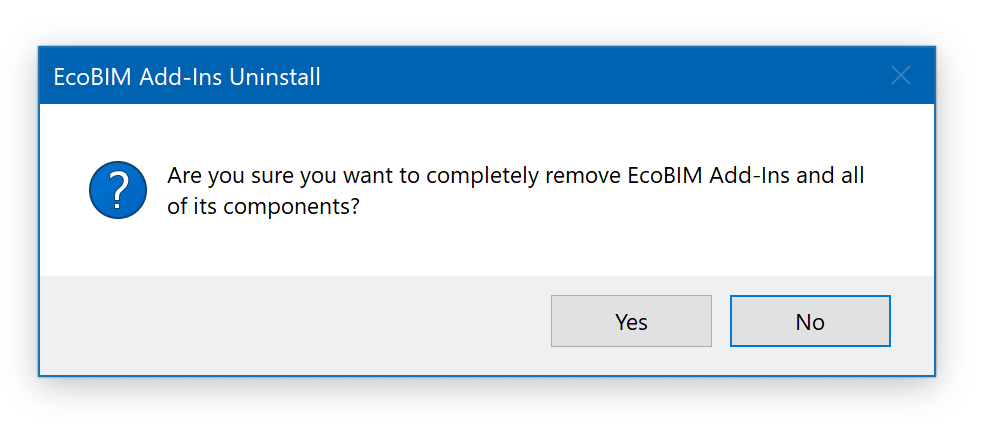
The installer removes all installed files.
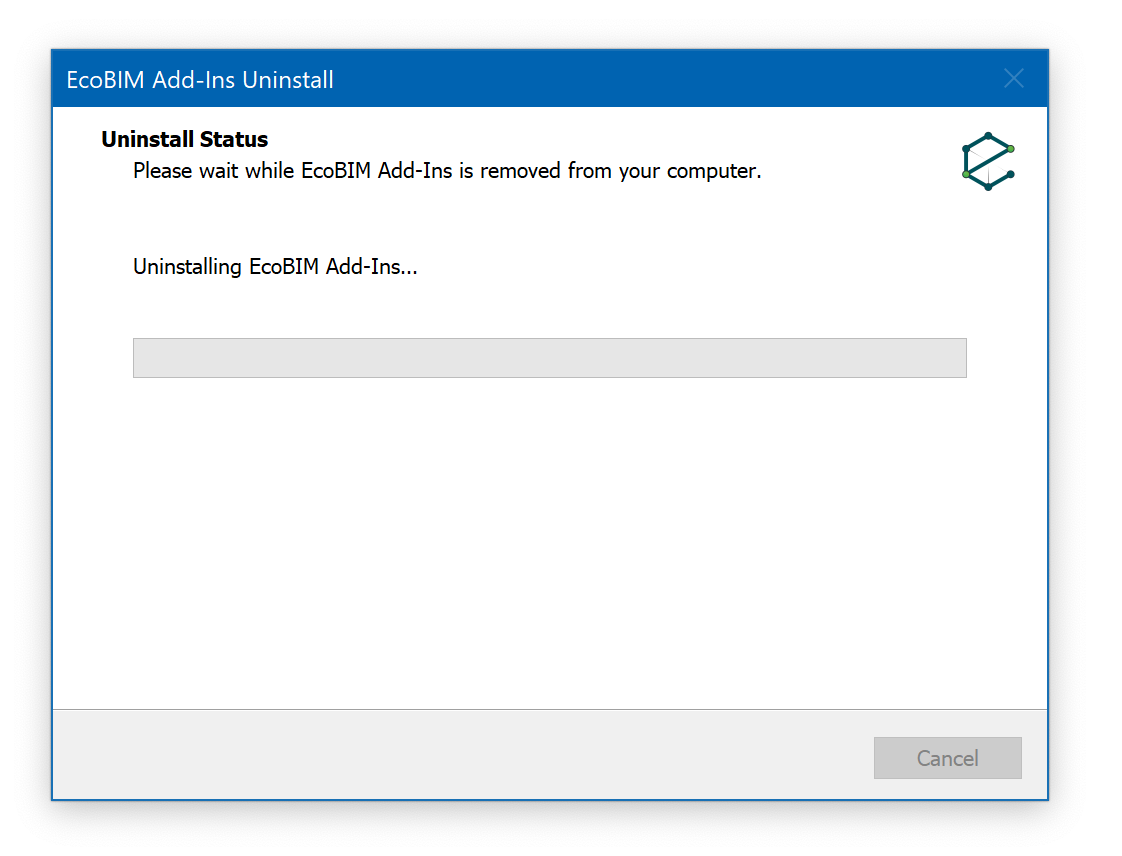
If you wish to reinstall the add-ins, see the installation section.